Search, seek and find your opportunity in Tourism
Explore our online recruitment platform with specialized job opportunities in Tourism, 365 days a year
Need more options?
Advanced Search
Explore our online recruitment platform with specialized job opportunities in Tourism, 365 days a year
Are you tired of spending hours searching for vacancies on generalist websites? On the Bolsa de Empregabilidade Online Recruitment Platform, you will find thousands of opportunities focused exclusively on your career in Tourism — from internships and full-time or part-time contracts, to immediate opportunities or opportunities outside your area of residence.
Don't waste any more time looking for vacancies that aren't for you.
Don't waste time scrolling through opportunities that aren't what you're looking for.
Stand out in the recruitment process even online, using our internal chat to send personalized messages to companies.
Keep the process simple and straightforward, find your opportunity in just a few clicks.
So that your opportunities don't slip through your fingers because you arrived too late.
Select an email and password and create your account.
Create your profile with your professional experience, training and professional ambitions.
Use the available filters to find the vacancies you are looking for, apply and wait for the company to contact you.

SAVOY SIGNATURE - Signed stories, lived by you
Every Savoy Signature hotel, resort or experience is a commitment to quality.

We add flavor to life, putting a new twist on traditional Mexican food and creating experiences that surprise and delight.
In December 2019, through the Ibersol Group, Taco Bell entered Portugal. Taco Bell's product menu is inspired by Mexican food with top quality ingredients, which offer a wide variety of flavors, aromas and textures. OUR PROMISE - MORE FLAVOR: we add more flavor to life, giving a new touch to traditional Mexican food and creating experiences that surprise and delight. MORE LOVE: we put love in everything we do. MORE VALUE: we give more than expected.
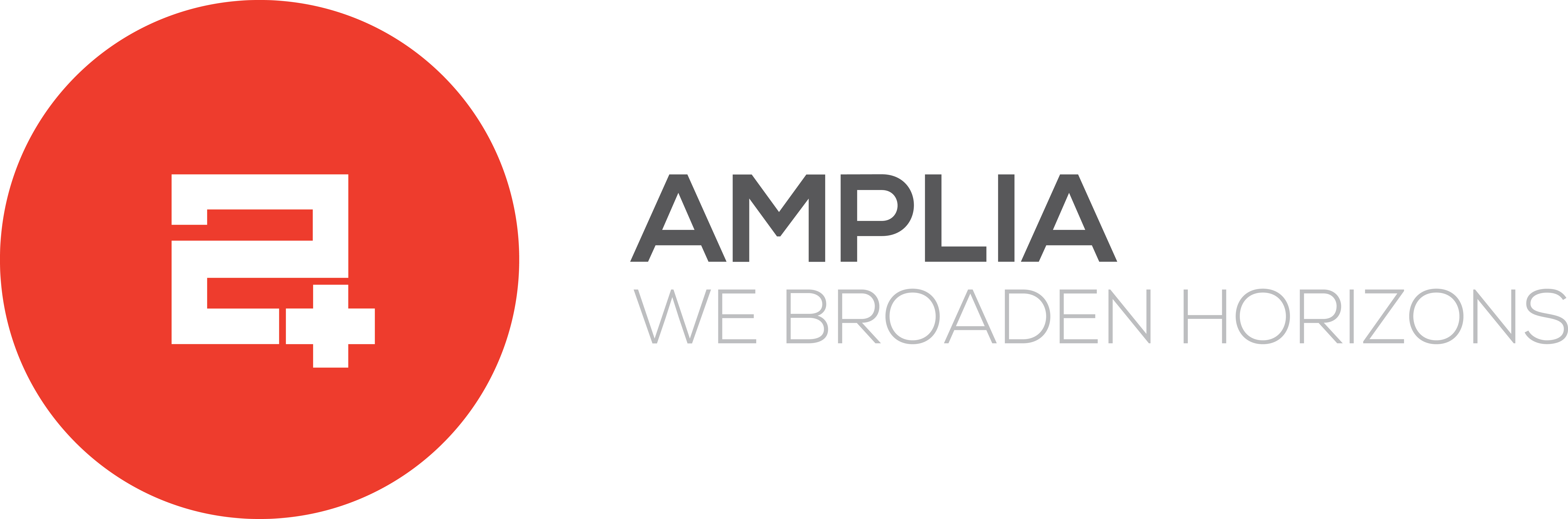
We broaden horizons
Consultancy
Training and Development of People
Recruitment & Selection

#WEAREIBEROSTAR
We are a big family with a strong purpose and values. We offer a careful selection of the best locations and services, with an unwavering commitment to sustainability.

If you are looking to take a step towards your future, then follow us and keep up with job openings, useful tips and other suggestions to stand out in the job market.
We are world leaders because we transform the world of work through people who are passionate about what they do.
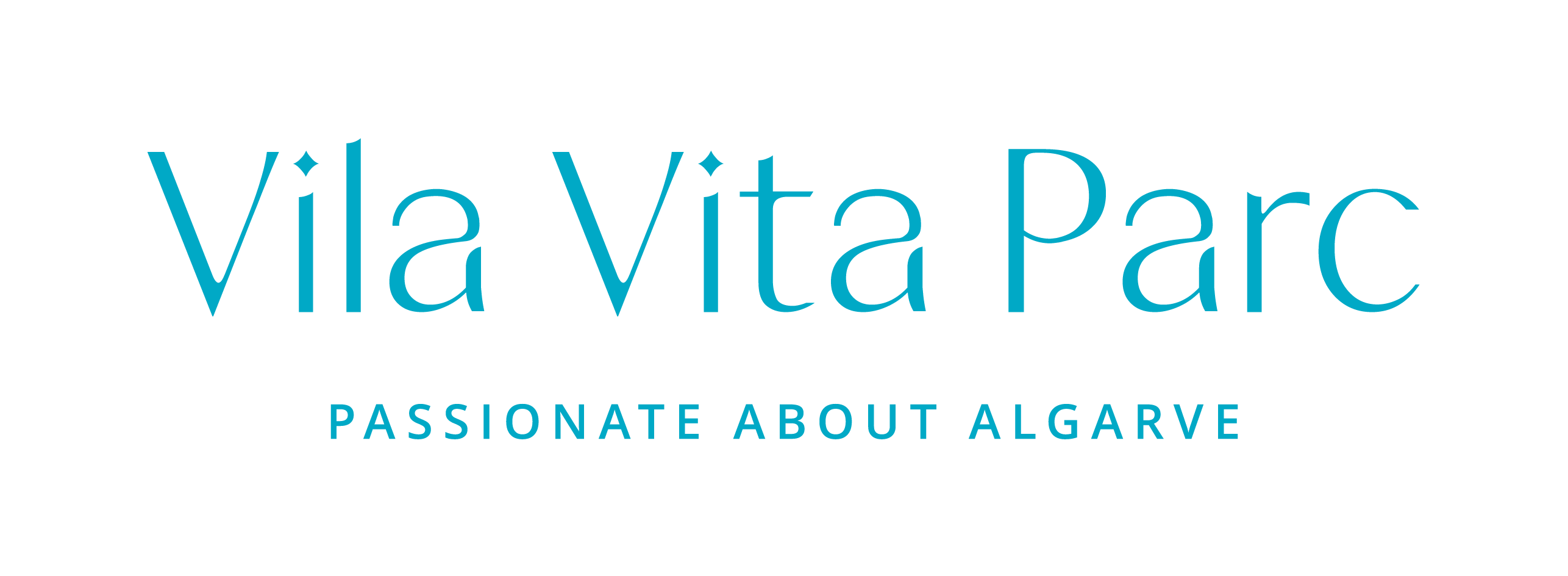
Passionate about Algarve
Legacy as Mission
CUSTOMER PERCEPTION IS OUR REALITY
At VILA VITA Parc, we believe in something bigger than ourselves that is self-sustainable and for the benefit of the entire Algarve. We believe in something bigger than us that must be self-sustainable and for the benefit of the entire Algarve. The essence of the experience we offer customers must be enriching, enlightening and memorable - to an exponential degree. What we can control - the perfect travel experience - is what we must shine at, day after day.
